How to Sign Up for Restock Notifications
If the product you're looking for is currently out of stock, here's how you can sign up to receive a notification when it is available again for purchase.
1. Go to the unique product page of your item and select your prefered colour. If there is no colour option, skip this step.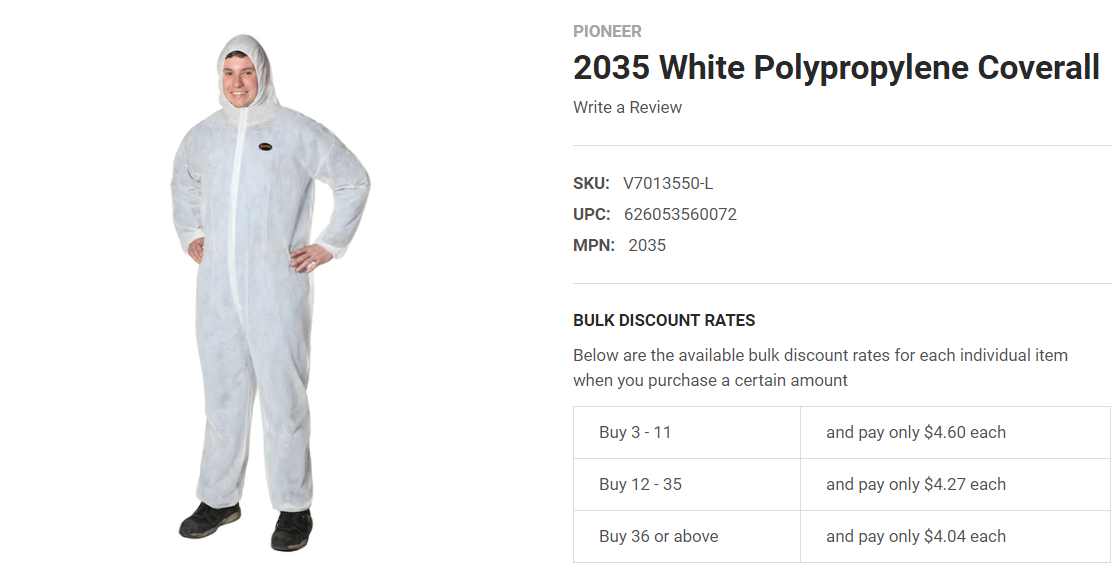
2. Select your size. If it is out of stock, a text box will appear below where you can enter your email address.
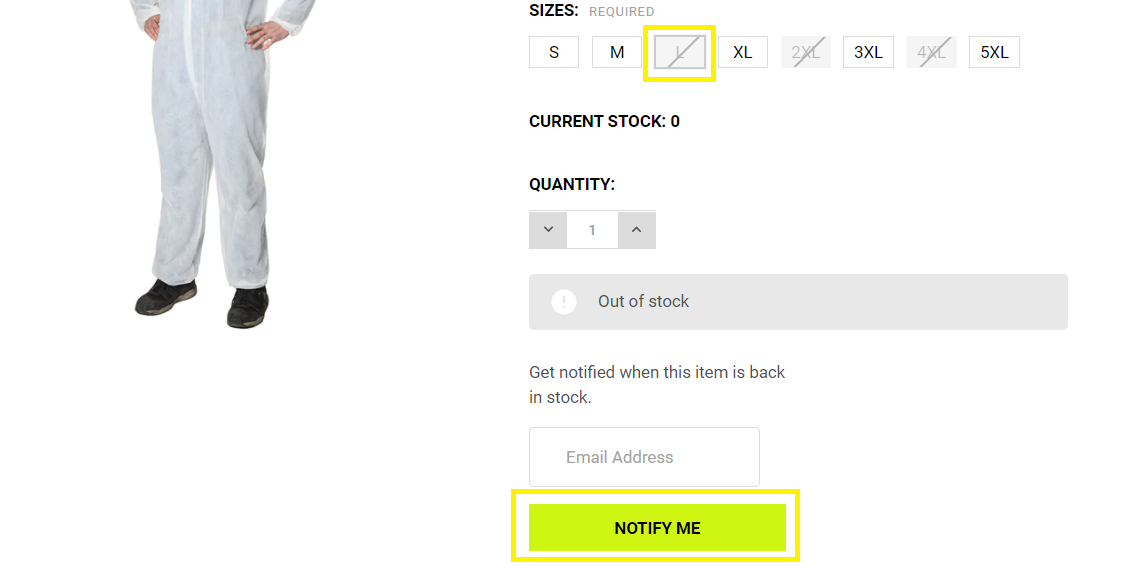
3. Once you have entered your email address, select "NOTIFY ME". You will now receive a notification of when the item in your selected colour and size will be restocked.
18th Mar 2021
Recent Posts
-
Safety Jackets Built for Canada's Coldest Days
When winter hits hard, the right outerwear isn’t optional — it’s essential. Canadian worksites deman …2nd Jan 2026 -
Holiday Office Hours
Dear Customers, During the holidays, our office hours will be: Mon, Dec 22 – Tue, Dec 23: Regular h …19th Dec 2025 -
Conquer Fall Weather with NEOS Voyager Overshoes
Step into all-season protection with NEOS Voyager Series overshoes — engineered to shield your footw …14th Oct 2025



